By default Ubuntu does not come equipped with the ability to playback the most popular audio/video codecs. This means that you won't be able to listen to your mp3's or play your DVDs. Fortunately this can be solved fairly easily by downloading the Restricted Formats package:
1. Go to Applications->Add/Remove...
2. Change the 'Show' option to 'All available applications'
3. Search for 'ubuntu-restricted-extras' and install it by checking the box next to it and clicking 'Apply Changes'
More info on Restricted Formats can be found here.
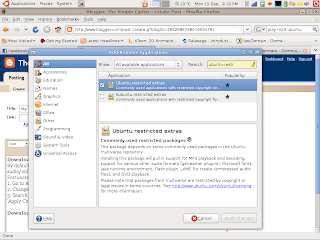
Download AWN Manager
Avant Window Navigator is a clone of the OS X dock for Linux. It provides easy access to your favourite applications from one convenient location. To download:
1. Open Synaptic Package Manager (System->Administration->Synaptic Package Manager)
2. Search for 'awn manager'
3. Right click the 'awn-manager' package and select 'Mark for Instillation'
4. Click 'Apply'
5. Once AWN is installed it should open automatically each time you start your computer. To launch it the first time however you will have to open it from Applications->Accessories->Avant Window Navigator. You can change your settings by going to System->Preferences->Awn manager.
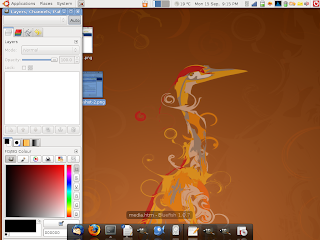
Get The Gimp
The Gimp or GNU Image Manipulation Program is an open source program akin to Photoshop. Download it using Add/Remove... and searching for 'gimp'.
Enable ALSA
For some reason Ubuntu doesn't like multiple applications playing sound at once. Trying to do this may simply result in no sound from one program or might cause the entire application to crash. Fortunately this can be solved quite simple by going to 'Sound Preferences' in System->Preferences and changing all the sound devices to "ALSA - Advanced Linux Sound Architecture."
Test and Fix Suspend/Hibernate
Ubuntu offers two methods of putting your computer to sleep for power saving purposes. Suspend saves the system state to your RAM and puts the machine into low-power mode. Hibernate saves the system state to the hard drive and shuts the computer down completely. Unfortunately both of these options do not work on many computers. Go ahead and give both a try. If you encounter problems you will want to try to use uswsusp instead. Compared to the tweaks I have mentioned so far this task is fairly involved. Rather than walking you all the way through it I am going to direct you to another blog for details. Please be aware that trying to fix this can turn out to be quite a headache and may require additional google searches. A look at the aforementioned blog is likely to fix your Hibernate function, however, and is thus worthwhile. As of yet I haven't had any luck fixing Suspend on my own machine.
Remember the Ctrl+Alt Combos
Although Ctrl+Alt+Delete doesn't do anything in Ubuntu there are several Ctrl+Alt combos that will come in handy.
Ctrl+Alt+(F1-F6) will take you out of the GUI into a terminal at any time. This can be useful if one program is causing your entire system to freeze up. Simply switch over to a terminal and type 'kill (application name)' and then flip back to the GUI to continue whatever it is you were doing.
Ctrl+Alt+F7 will bring you back to X (the GUI).
Ctrl+Alt+Backspace will restart X. If you're having trouble killing an unresponsive program this gives you the option to restart X, which should solve the problem much quicker than a normal restart would.
Other Important Software
Download these open-source programs by searching for them in Synaptic Package Manager:
Bluefish Editor - I'm sure there are other good code editors out there, but this one has served me well and I highly recommend it.
Freeciv - A google search for the best game for Linux yielded Freeciv as the result. It's basically an open-source Civilizations.
Audacity - A good tool for editing audio.
Wine - A Windows emulator. Allows you to run some Windows programs in Linux (although I'm not sure why you'd want to).





No comments:
Post a Comment