Wednesday, December 23, 2009
We're Moving
Since the time that I started this blog over a year and a half ago I have had the opportunity to start my own web design business. It only makes sense at this point that this blog gets merged with the website for my business. This blog has therefore been migrated to its new home at http://www.nosecreekweb.ca/blog/. Enjoy!
Thursday, November 19, 2009
Unity is Now Free!
 Do you want to program games in 3D? There is no better (and easier!) program than Unity. The problem until now has been the $100 price tag. That has changed now, however, as the indie version of Unity is now free! There is still a more expensive "Pro" version, but the indie version is a great tool in its own right. You can read the press release here, or just go download Unity!
Do you want to program games in 3D? There is no better (and easier!) program than Unity. The problem until now has been the $100 price tag. That has changed now, however, as the indie version of Unity is now free! There is still a more expensive "Pro" version, but the indie version is a great tool in its own right. You can read the press release here, or just go download Unity!
Thursday, October 15, 2009
Virii - The Game
Okay, I have an entry. As much as anything this was an opportunity to learn how to do Object Oriented Programming in Lua and also to actually finish a game for once (yes, I do have that awful habit of starting something and not completing it).
*Gameplay*
Computers, at the most basic level, run on a code of 1s and 0s, known as binary code. Several virii (aka viruses) have attacked your computer by changing some of these 1s and 0s into… 2s! Use the + and – keys to add or subtract from any number on your screen, but be warned: every time you change a number the virus will attempt to spread. Surround a virus with either all 1s or all 0s and it will be neutralized. Press ‘r’ on your keyboard to reset the puzzle.*Download*
http://www.mediafire.com/file/fiw02gtml4n/virii.love
The game is made available as a love file and requires the LOVE “game engine” to run. You can download it at:
http://love2d.org/download
Wednesday, September 2, 2009
Smooth, round edges in The Gimp
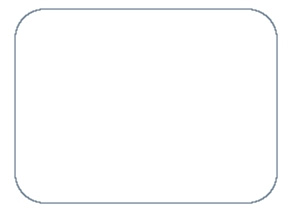 For a website I am working on I wanted to have some nice looking round edges. The gimp has a built in way to make round edges when selecting a rectangle. Simply check the "Rounded Corners" option and you're set. I did this and then used the Edit -> Stroke Selection action to draw my edges. The problem was that I only wanted a 1px border and, even with antialising on, it looked rather ugly. The corners are less than perfect and I want a nice, professional, smooth look for the site I am designing. I couldn't find any good way to make my corners any smoother when using a google search, so I had to come up with my own method.
For a website I am working on I wanted to have some nice looking round edges. The gimp has a built in way to make round edges when selecting a rectangle. Simply check the "Rounded Corners" option and you're set. I did this and then used the Edit -> Stroke Selection action to draw my edges. The problem was that I only wanted a 1px border and, even with antialising on, it looked rather ugly. The corners are less than perfect and I want a nice, professional, smooth look for the site I am designing. I couldn't find any good way to make my corners any smoother when using a google search, so I had to come up with my own method.1
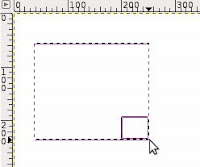 . Use the rectangle selection tool to select the area where you want your border.
. Use the rectangle selection tool to select the area where you want your border.2. From the menu: Select -> Rounded Rectangle. I rounded mine by 30%.
3. From the menu: Select -> Feather. Enter a low number. For my rectangle I chose to feather by 2px.

4. Fill your rectangle with your desired border color.
5. From the menu: Select -> Feather. This time feather your selection by 0 pixels.

6. Fill your rectangle with your desired fill color (white in my case).
7. You're done!
Doesn't this one look so much nicer?

Sunday, June 7, 2009
Web Browsers
<!--[if IE 6]> (Put this before your IE6 specific html)
<![endif]--> (Put this after your IE6 specific html)
Alternatively, you could also use:
<!--[if ! IE 6]> to make IE6 ignore certain parts of your html.
While we're on the topic, if you want a good laugh head over to www.saveie6.com. Yes, this is a joke; the site was opened on April 1.
And finally, some exciting news. A developer build of Google Chrome has been released for Linux and Mac OS X!
Saturday, June 6, 2009
After E3
Monday, June 1, 2009
The Curse of IE
Tuesday, May 19, 2009
Love, Time Travel, and a Lost Garden
On a similar note I just got Buried in Time running on my Ubunutu laptop using SheepShaver. For those who never played any of the games in the Journeyman Project trilogy, Buried in Time was the second instalment in the series. It's probably one of the best games I've ever played despite being over 10 years old. The focus is on solving puzzles and exploring new worlds (via time travel). If I ever make a major video game I think I'd like to make something in the same genre. Also, if I were reading this blog right now I'd probably go over to ebay and buy a copy. I've seen Buried in Time on there for as little as $0.99.
One last thing. I'm pretty sure I discovered the greatest blog ever last night: Lost Garden. It contains free graphics and tons of articles about making computer games. I highly recommend that you go check it out!
Monday, April 27, 2009
Upgrading Ubuntu
1. Backup important files. I use SpiderOak for 2GB of free, automatic backup.
2. Goto System -> Administration -> Software Sources. Click the "Updates" tab. Change the "Show new distribution releases:" from "Long term support releases only" to "Normal releases".
3. Run System -> Administration -> Update Manager. Click "Updgrade". Follow the instructions from here on in.
Note that if you want to upgrade from a version older than 8.10 to 9.04 you wont be able to do it all at once. You have to updgrade in steps. So I had to updgrade from 8.04 to 8.10 and then from 8.10 to 9.04. Everything worked fine and I'm very happy with Jaunty so far. The only issue I encountered is that my wireless internet had problems under 8.10. These problems dissapeared once I upgraded to 9.04.
Thursday, April 23, 2009
In Love?
What is LÖVE?LÖVE is a 2D game engine in which games can be made by using Lua scripts. Actually, it's more like a framework or library, but "engine" sells much better. So we lie.What makes LÖVE different?LÖVE aims to be as easy to use as possible, but without the use of any graphical "game maker". It has been compared with PyGame, but for Lua, and (hopefully) with a better distribution scheme.
So I've spent the better part of the day in LÖVE and I must say its been a rather enjoyable experience. It seems to have some very nice libraries to get game development done very quickly and the tutorials on the website have been very useful. Go to http://love2d.org/ for more info and to download. While you're at it check out Geany as a great option for a Lua IDE.



